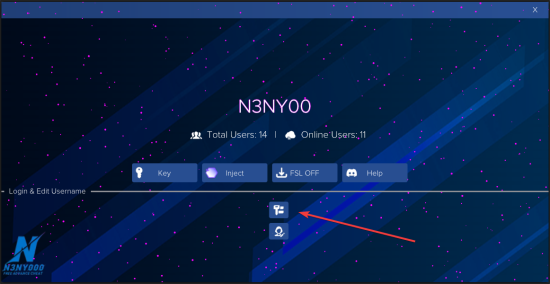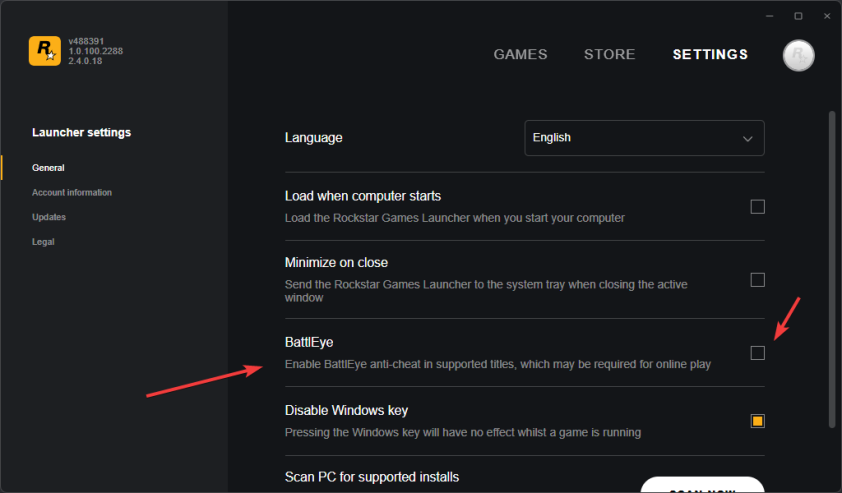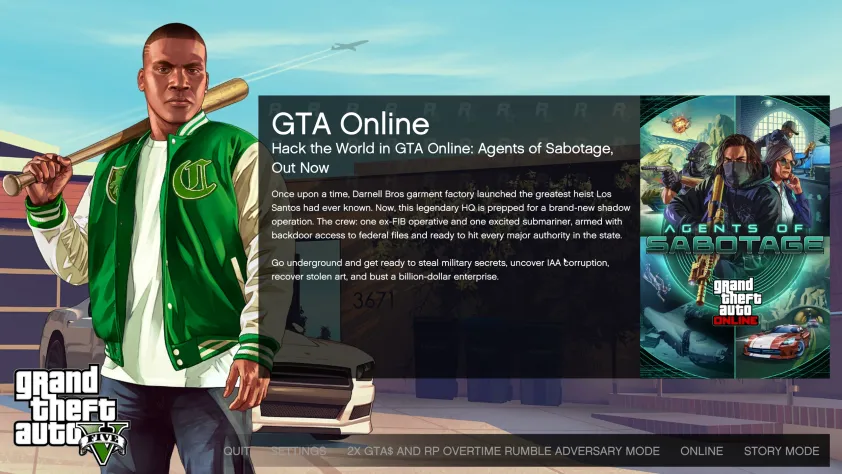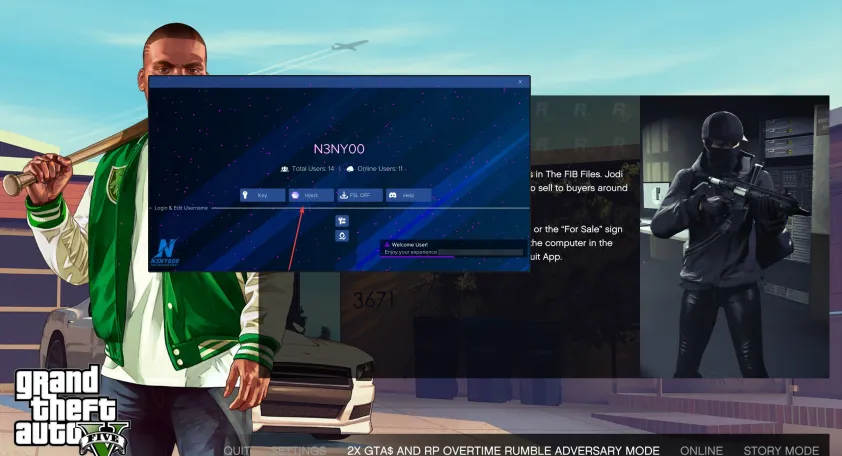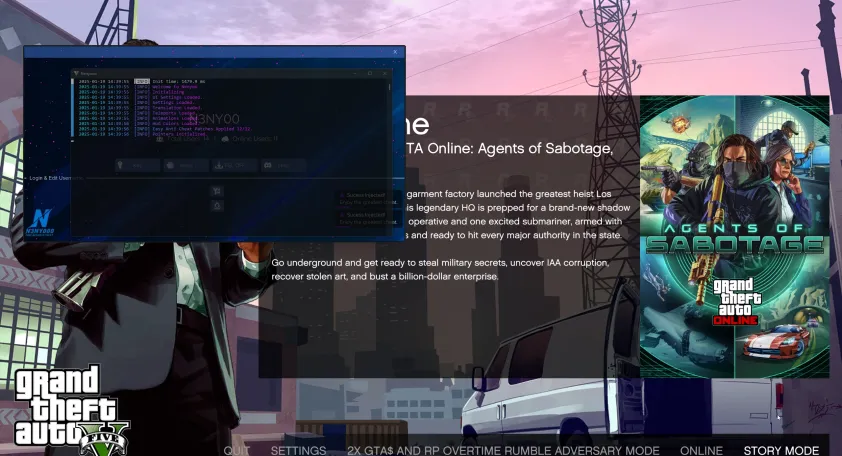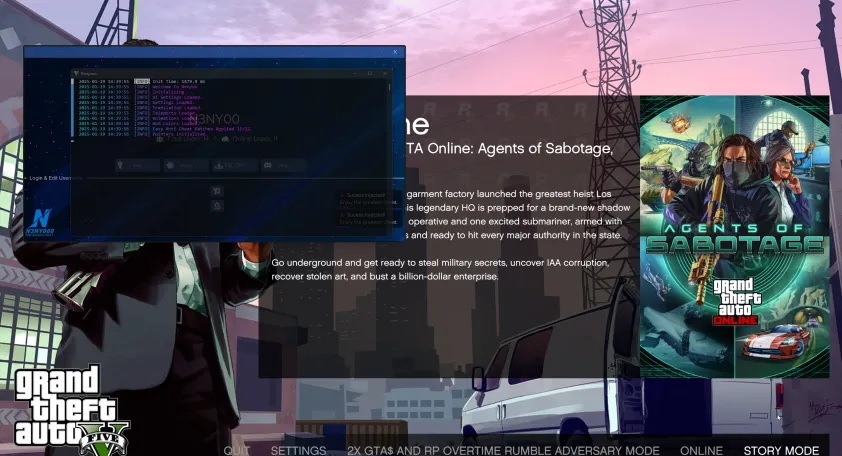Menu Crashing On Inject or having other issues:
- Make Sure TO Install All VC Runtimes: Download
- ID3DCOMPILER_43.DLL Error (Read The Steps On the Site) Download
- Try Deleting C/N3NYOO Folder
Step 1: First Of All Download Loader From Above ^^^
Step 2: Click This Button To Login With Your Key [FREE Or VIP]
Step 3: Make Sure BattlEye Is OFF
Step 4: Start GTA V And Go On Main Loading Page
Step 5: Start GTA V And Go On Main Loading Page
Step 6: Start GTA V And Go On Main Loading Page
Step 7: When Game Is Loaded Press F4 On Keyboard To Open Menu Or Press R1 + Right D-Pad On Controller